Ok, you are right. Technically, since you are paying for your Salesforce licenses, Big Objects are not technically free. A better way to phrase this would be… Big Objects, the data storage you are paying for, but most likely not leveraging.
Ok, now you’ve got me. What are Big Objects?
Big Objects are essentially a type of object built and tuned specifically to store and manage enormous amounts of data. Unlike transactional standard or custom objects (such as Lead or Custom__c), Big Objects are intended to scale large data sets for storage and querying.
Great! I’ll start using Big Objects today.
Hold on. There are a couple of catches. Since Big Objects are scaled for large data volume, they do not have the same capabilities as a standard or custom object. For example, triggers and flow are not provided for Big Objects. Again, they are truly intended for storing millions to billions of records (for example the data storage required for a customer’s loyalty program usage).
Ok. I don’t have large data volume needs. I got excited for nothing.
Hold on. Stay with me for one more round. One of the most overlooked use cases for Big Objects is data archiving.
Data Archiving?
Yup, data archiving. Big Objects can be leveraged to archive data and reduce your overall storage footprint. Instead of purging or archiving via a 3rd Party, leverage Big Objects.
And it’s free?
Well, like I said. You are paying for your Salesforce license. And your Salesforce instance (depending on the edition) comes with a default of 1 million Big Object records. Check your instance at Setup -> Data -> Storage Usage. If you need more than 1 million, more storage can be purchased (and its cheaper than standard Salesforce storage rates).
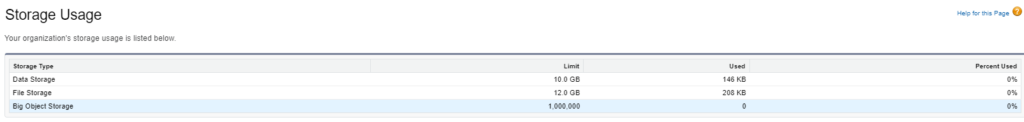
Is there a catch?
No catch. You just need to be aware that Big Objects are setup and operate differently. Check out https://developer.salesforce.com/docs/atlas.en-us.bigobjects.meta/bigobjects/big_object.htm for more details.
How does Email Scrubber leverage Big Objects?
The Email Scrubber app provides, as one of its archiving options, the pre-configured ability to archive Email Messages into Big Objects. And, of course, the ability to easily unarchive Email Messages on-demand. With a few simple setup steps, you can start archiving your Email Messages (and reducing your data storage footprint) immediately.
