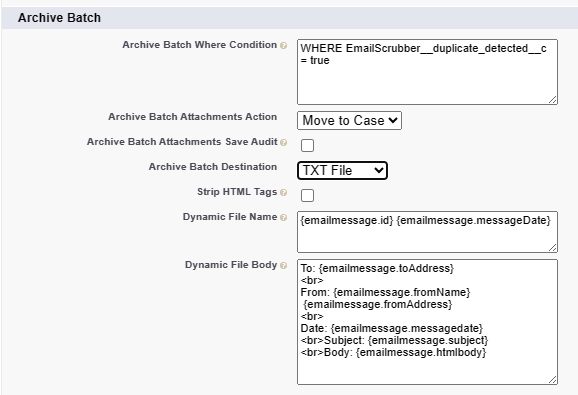What’s in the latest version of Email Scrubber? Let’s take a look.
Now with more Bit Bloat Blocking
We are constantly tweaking the Bit Bloat Blocking algorithms to identify redundant email messages in your instance. With 2.0, we are releasing our most powerful version yet.
Archiving to Files
You asked for it and we listened. We expanded our purging/archiving options to include the ability to archive duplicate email messages to files. We introduced the new capabilities in a series of new options available under the Archive Batch configuration.
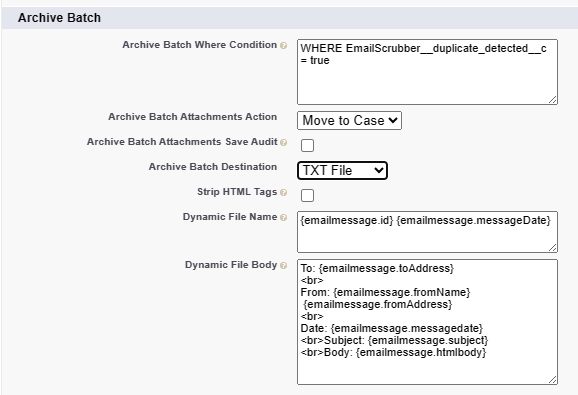
Introducing a few new Archive Batch configuration options which includes new Archive Batch Destination picklist values:
- TXT file – Archive email message data in a .txt file that is then related to the case.
- HTML file – Archive email message data in a .html file that is then related to a case.
- PDF file – Archive email message data in a .pdf file that is then related to a case.
The contents of the files can be configured by the following options:
- Strip HTML Tages – Strip HTML tags from the field date prior to populating the file.
- Dynamic File Name – Dynamically generate the file name based on email message object fields.
- Dynamic File Body – Dynamically generate the file body based on email message object fields.