Interested in Email Scrubber? Give us a ping to learn more. Schedule a free analysis and impact estimate of your implementation. Or check us out on the App Exchange.
As you are aware from Email Scrubber? Tell me more about saving data storage, Email Scrubber crawls through existing case email messages to identify redundant threading. These redundant email messages can be removed/archived to reduce your overall storage footprint.
That’s great. But I’m a visual person. Is there a way to visualize Email Scrubber?
Absolutely. Let’s take a look at a simple example. A customer sends an email to support looking for assistance. Our Email-to-Flow email services creates a new case and email message record.
(1) The Customer requests support
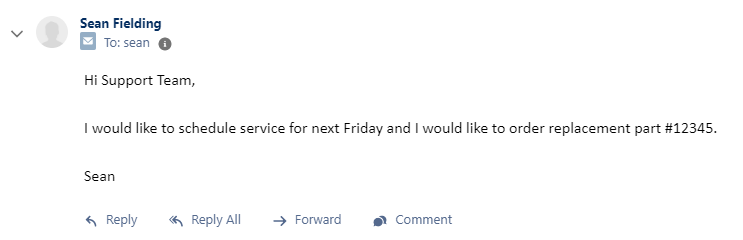
(2) Support Representative #1 responses to the case
Support Representative #1 responds to the case to schedule the service appointment.
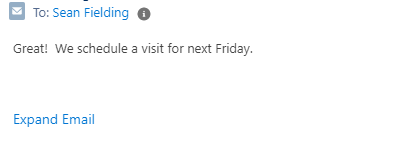
(3) Support Representative #2 responses to the case
Support Representative #2 responds to the case regarding the part number request.
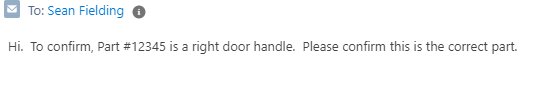
(4) The Customer responses to support representative #2
The customer responses to support representative #2 with additional information regarding the part number.
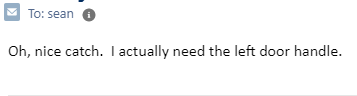
Remind me again. What are the results of Email Scrubber crawling through the above data?
In this scenario, Email Scrubber will identify Emails (1) and (3) as redundant. Email (1) started the email thread and is contained within (2), (3), and (4). Email (3) is redundant as it is included in email (4).
Ok. How does the Email Scrubber display help visualize the data?
The Email Scrubber lightning component provides a simple but effective representation of the case’s email message data. In our above example, the lightning component would display the following:
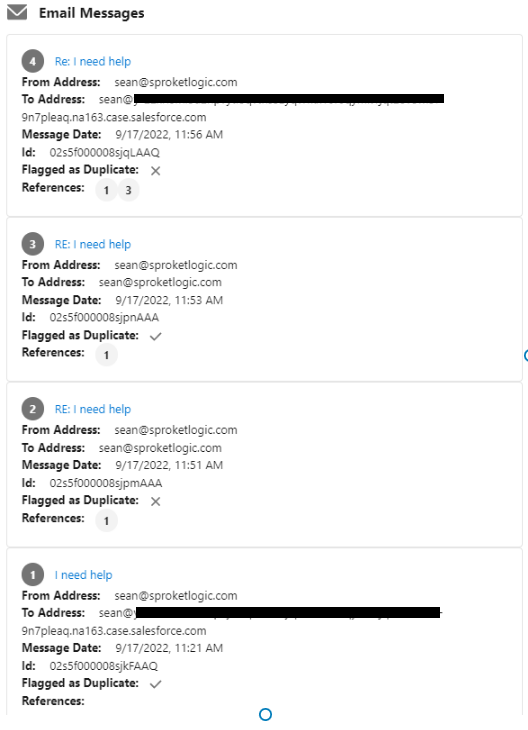
Each email message associated to the case is displayed and assigned a unique record number.
- Flagged as Duplicate indicates whether or not Email Scrubber has identified a record as duplicate (i.e. redundant and eligible for purge)
- References identifies the related email threads
For example, looking at email record (4)
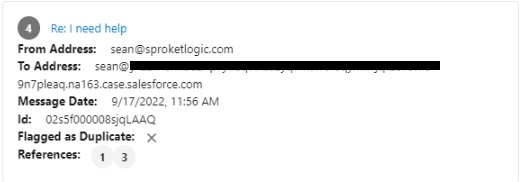
We see that the record is Current (i.e. not Flagged as Duplicate) as it is the last email in the chain that started with (1) and most recently with (3).
Awesome. How do I get my hands on this lightning component?
The lightning component comes standard with Email Scrubber and is available on the App Exchange.
