This post will walk you through the steps required to create an Email to Opportunity process. If you are unfamiliar with Email-to-Flow, take a minute to review Introducing Email-To-Flow, a low-code Email Service.
How do I get started?
The good news? We pre-built an Email-to-Opportunity template to help you get started. The bad news? Well, there isn’t any. In a few basic steps, we will have you up and running with your own Email-to-Opportunity Process.
Step 1: Find the Email-to-Opportunity Flow template. Simply follow the path to the flow (Process Automation > Flow > Open Email-to-Opportunity Flow)
Step 2: Take a moment for yourself. Take a deep breath. Maybe light a candle. And, of course, soak in the beauty of your new email process.
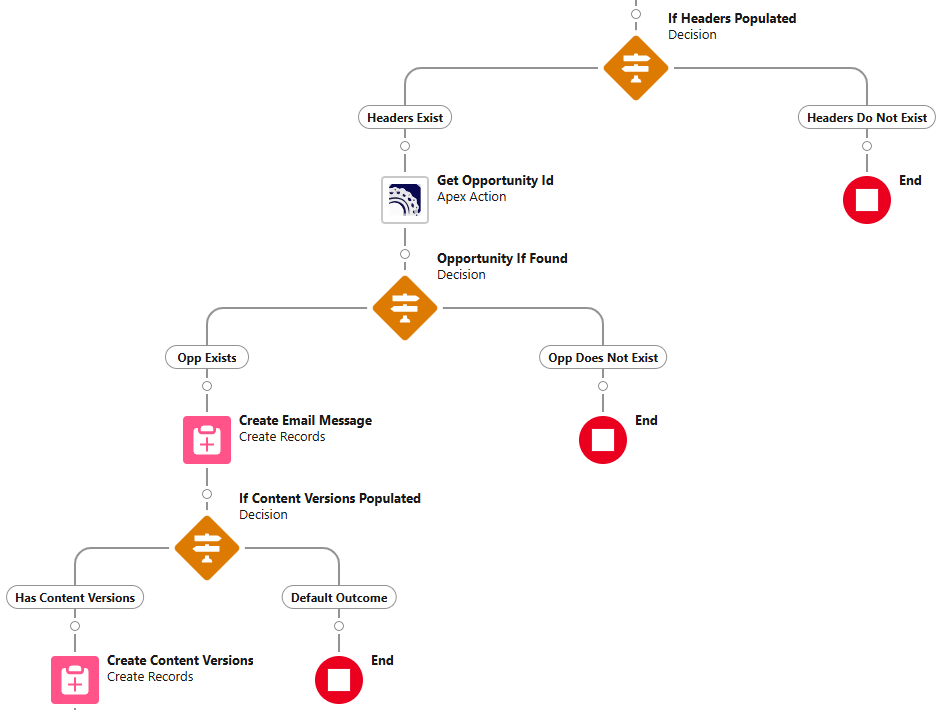
Note: The Email-to-Opportunity template provides the barebone basics to link an Opportunity email response to the originating Opportunity. It is expected that additional steps will be taken to include client specific fault paths and any additional failure processing.
Step 3: Create your own flow from the template. Activate the flow.
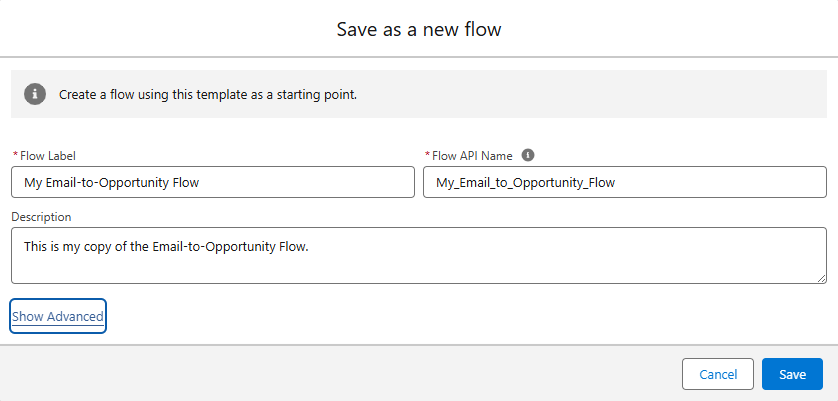
Is that it?
Well, almost. We have a little bit of house keeping. (Note: The User Guide provides additional details on the individual steps and fields definitions.)
Step 1: Create the Email Service (Custom Code > Email Services > New). Your email service should look something like this.
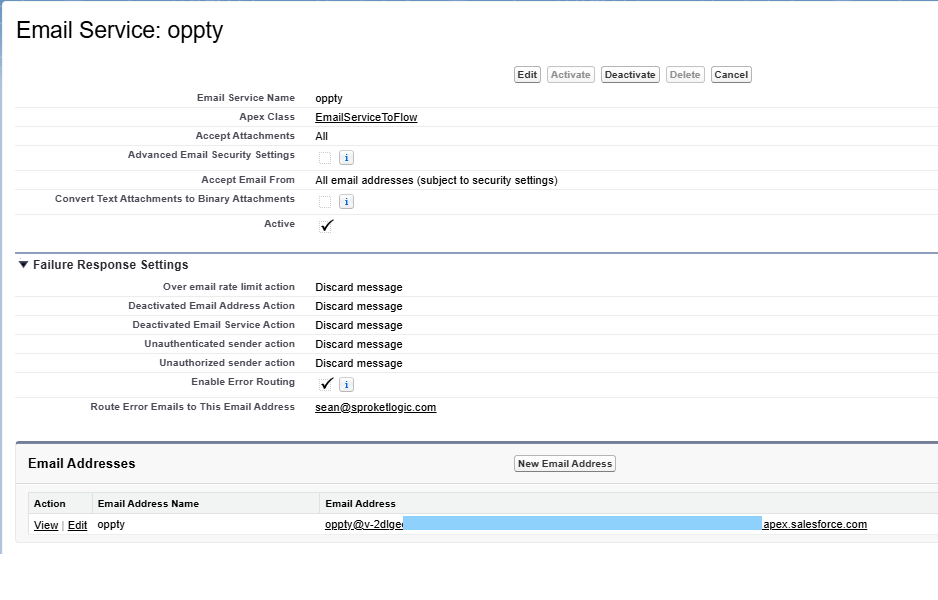
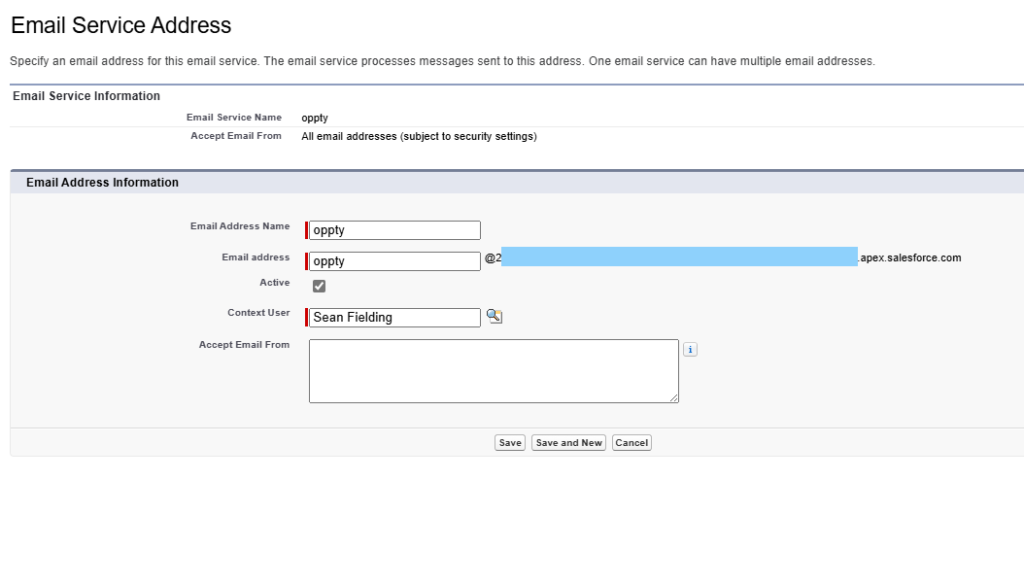
Step 2: Map your email service email address to the you newly created flow (Custom Code > Custom Metadata Types > EmailtoFlow > Manage Records > New). Create a mapping between the email address and the flow. This should look something like this.
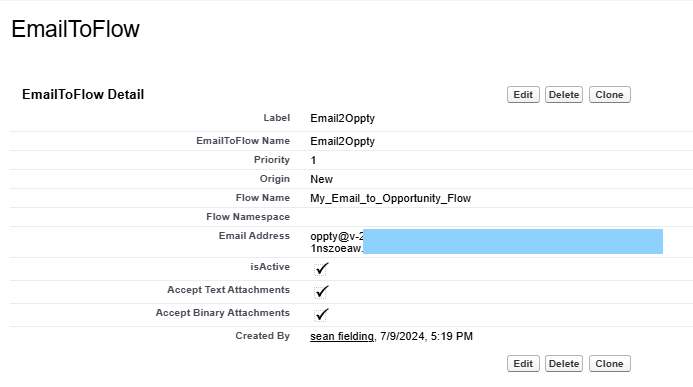
Note: The Flow Name requires the Flow API Name.
That’s it.
Can we see it in action?
Sure thing. (1) Let’s send an email from the Opportunity activity to Jenny Fish.
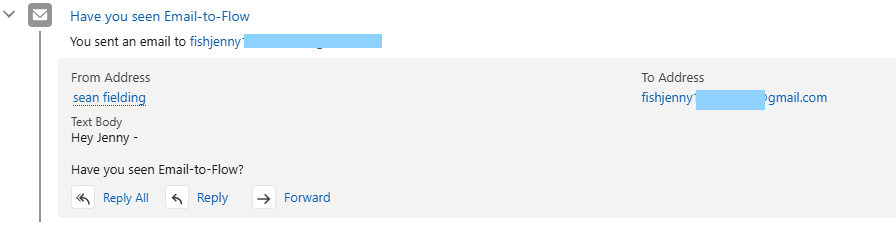
(2) Jenny enthusiastically replies to the email. (Note: In this example, we are sending a response directly to the email service emails address. In an implementation, your email service will handle email forwarding to the email service email address).
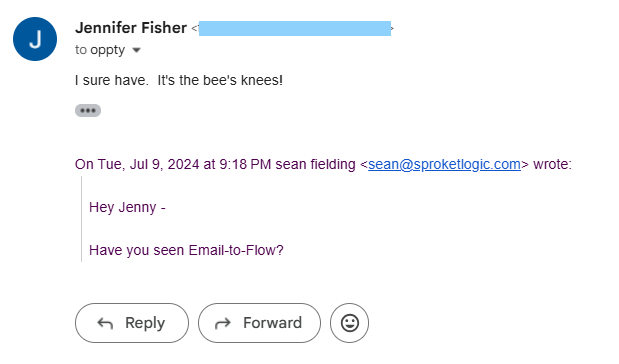
(3) Email-to-Flow accepts the email, send it through the Email-to-Opportunity flow, and links the email to the original opportunity.
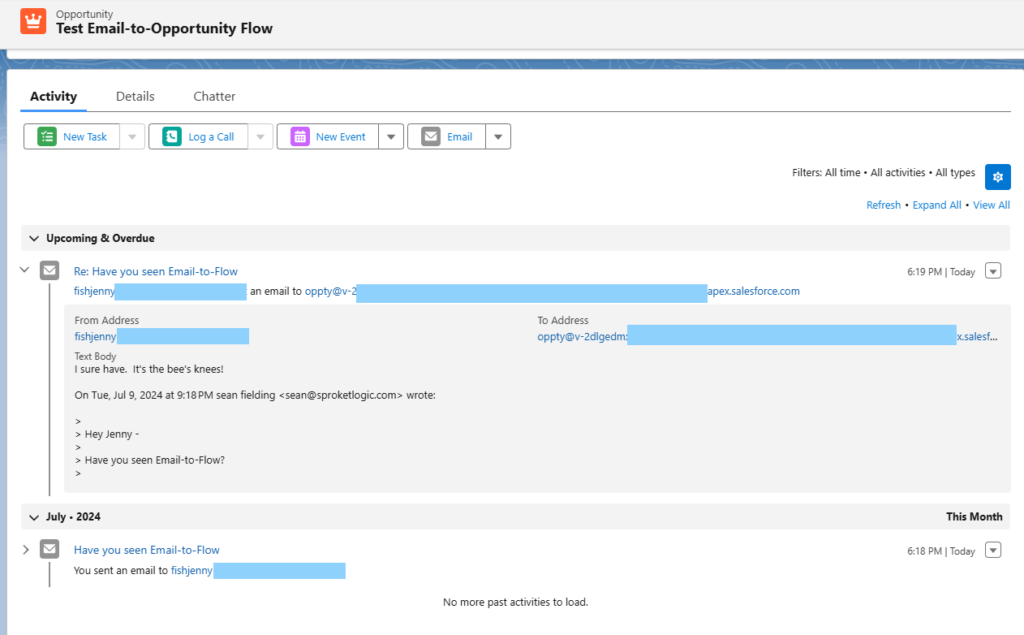
With Email-to-Flow, you can roll your own.
Check us out on the AppExchange.
Have a use case you’d like to discuss? Give us a ping or check us out on the AppExchange.
