When you need to make informed business decisions based on your Salesforce data, there is no substitute for reports and dashboards. But let’s face it. Reports and dashboards can be… well… boring.
Ready to bring your Salesforce data to life? Introducing the Sproket Logic Scrolling Display Box (Orange Stripe Edition).
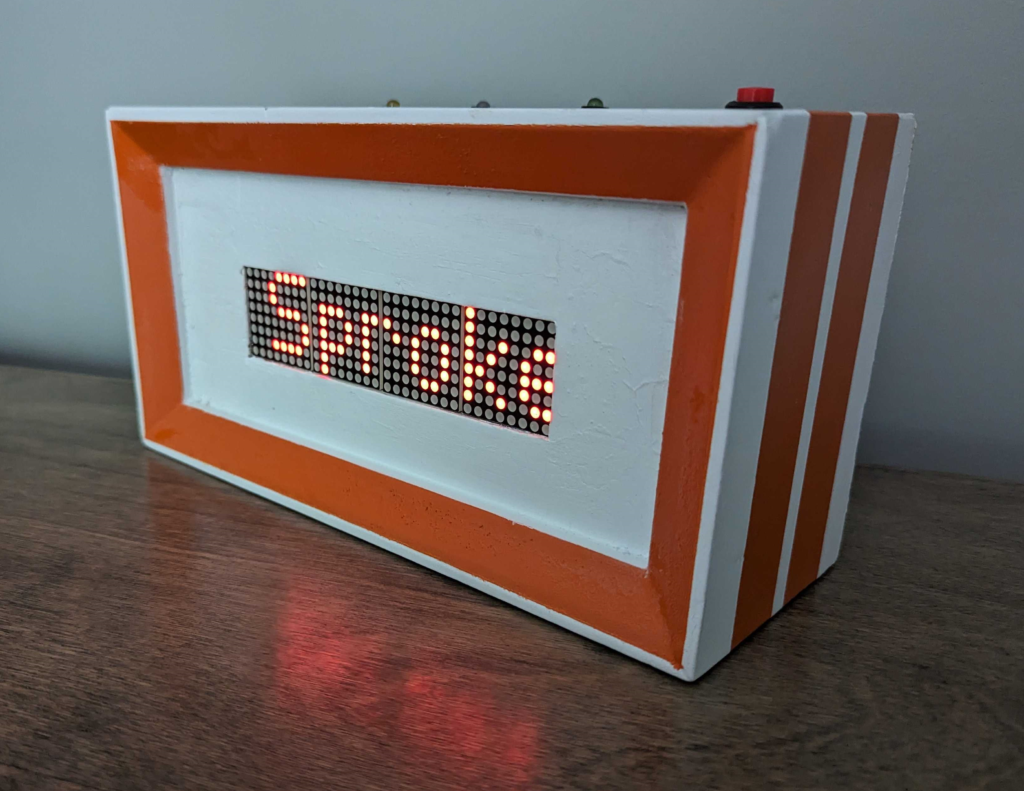
Nice! What exactly is the Sproket Logic Scrolling Display Box (Orange Stripe Edition)?
The Sproket Logic Scrolling Display Box is well… you know… a box. Mount it on a wall or place it on your desktop. It doesn’t matter. Regardless of its location, the Sproket Logic Scrolling Display Box will provide a fun retro-style scrolling display of your key Salesforce data. Check it out below.
Cool! What does it display?
In this short demo above, the Box is displaying the organization’s Storage and API usage. However, the beauty of the Box is that it is fully configurable.
A Custom Metadata Type defines the sequence of the data to display, the apex class that generates the data, and the duration to display the data before moving onto the next collection of data.
In this example, we execute a class to retrieve org limit data from the Salesforce instance and display the results for 1 minute. After 1 minute, the Box moves on to the next class in the sequence.
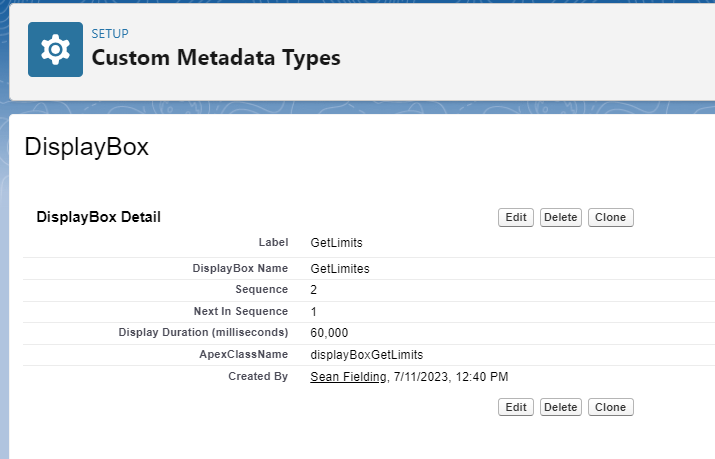
Is it complicated to introduce new data collection routines?
Not at all. We built a standard template/interface to make it as easy. Simply create a new apex class to retrieve the data. The Box code takes care of the rest.
Here’s an example that retrieves the Salesforce Org’s Name and Type for display.
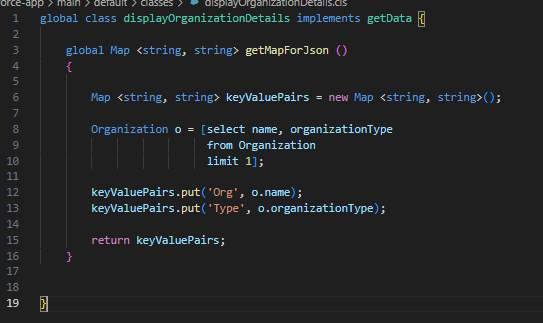
That’s it?
Yup! That’s all there is to it. The Box app does the rest.
The Box app provides all the functionality to wrap the data into a JSON payload. In addition, it provides the custom REST API endpoint.
How do you point the box to the right instance?
Great question.
The Box provides a configurable interface to establish the necessary credentials including the WiFi, Salesforce Instance, and Connected App client id and secret.
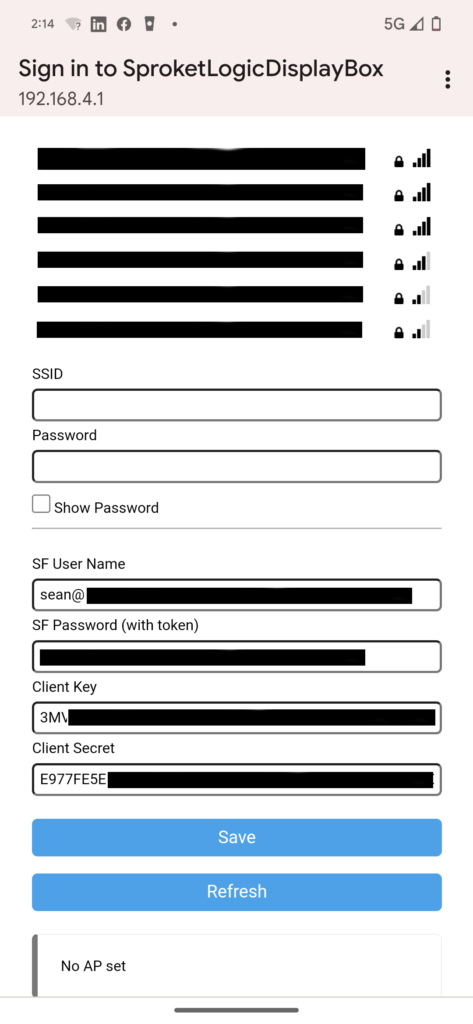
Is the Box secure?
Absolutely!
The Box connects and extracts data from your Salesforce instance via APIs. To login to Salesforce, the box leverages standard Connected App configuration and a standard OAuth API. The API returns a token.
That token is leveraged in calls to the custom REST API endpoint provided by the Box app.
