Email-to-Flow is available on the Salesforce Appexchange.
If you want to create a Case (or a lead for that matter) in Flow AND run assignment rules, you are out of luck. It’s a gap in Flow.
Sure, there are workarounds. For example, you could create an Apex Action to execute the assignment rules.
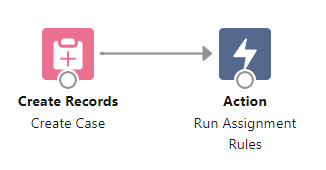
Great. Problem Solved.
Yes, it works. You will create a case. You will send the case through assignment rules. However, this will be achieved in two steps. This may be appropriate for your implementation.
However, if you have any automation on case create (such as a Round Robin process, an integration, a notification to the case owner, etc.), this may fire on the case creation. Then you will run assignment rules on the case.
The better approach would be to create the case and run assignments at the same time.
Awesome. But you just said that Flow does not have the ability to run assignment rules. What’s the fix?
Email-to-Flow comes with a Create Case and Run Assignments Apex Action. Simple replace the standard Create Records/Create Case step with our Apex Action and you are off an running.
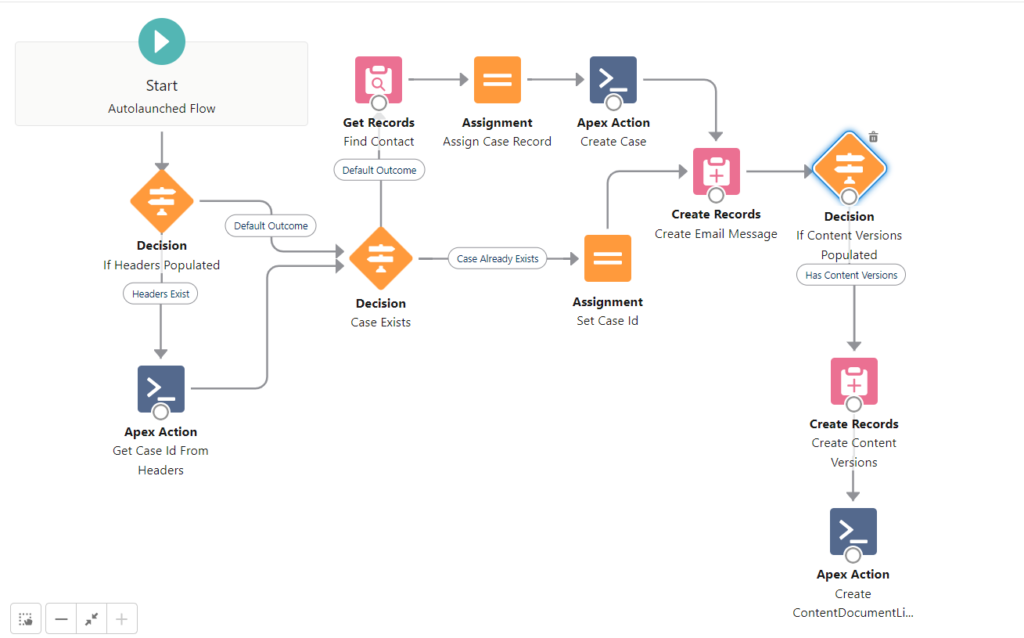
Perfect. What else does the action provide?
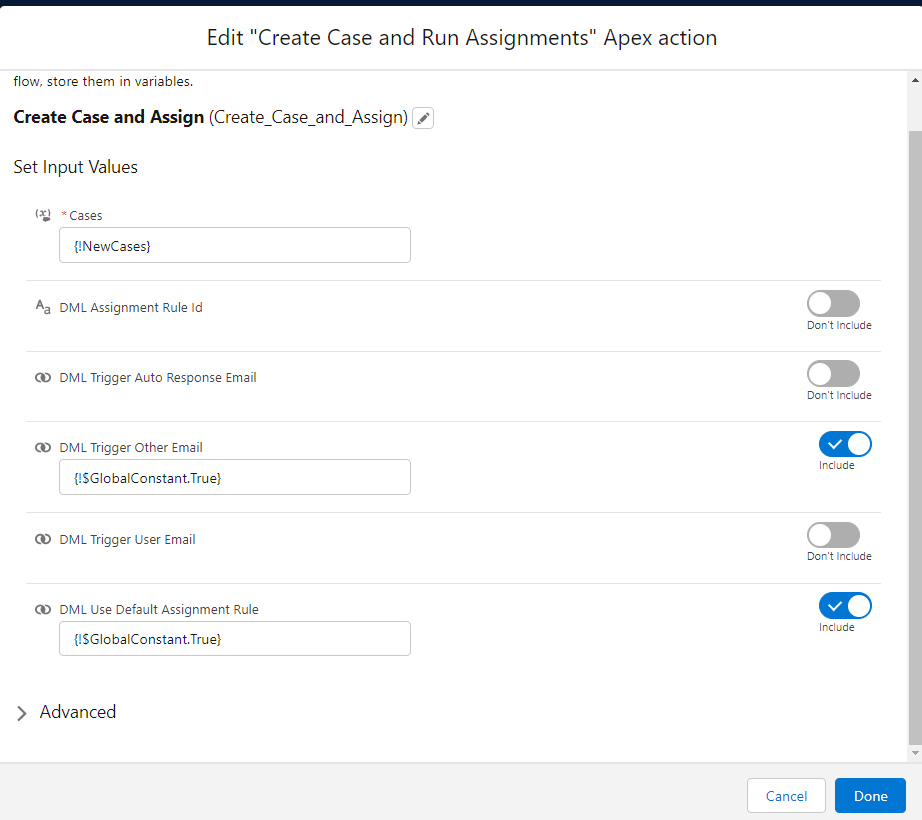
The Apex Action exposed some additional variables. For any apex developers along for the ride, we expose the DmlOptions AssignmentRuleHeader and EmailHeader. For everyone else, we provide the ability to set the following:
Cases: The collection of Case(s) to be created
DML Assignment Rule Id: Run an assignment rule other than the default assignment rule. If your implementation only has one assignment rule, use DML Use Default Assignment Rule.
DML Trigger Auto Response Email: Set to true to fire off auto response rules on the case creation.
DML Trigger Other Email: Set to true to fire off email outside of the organization.
DML Trigger User Email: Set to true to fire off email sent to users in the organization.
DML Use Default Assignment Rule: Set to true to instruct the process to run your default Case Assignment Rules on case creation.
