It seems like a simple question. As part of your Email-to-Case Routing Information set up, do you wish to Save Email Headers or not?
What are Email Headers Anyway?
Any discussions on Email Headers can head down a rathole quickly. So let’s keep it simple. An email contains three primary components; the envelop, the headers(s), and the body of the message. The Email Header(s) contain information about a specific email which includes information about the sender, recipient, email routing, and other key data stored as key value pairs.
Great. But why would I need that information?
Email Threading/Case Matching: Email-to-Cases leverages the Message Identifier and Thread Identifier in the email headers (s) to match previous emails. This matching allows the email-to-cases process to link an email to an existing case. This matching, however, is executed prior to the the actual save Email Header decision point. So, matching still occurs regardless if you save or do no save email header(s). Email Headers needed for case matching? No.
SPAM detection: Email header(s) can be leveraged to determine SPAM emails, such as unsolicited emails and phishing attacks (Another rathole for anyone interested in the topic). Since most implementations of email-to-case leverage email routings, the source vendor’s spam filtering services should be doing most of the heavy lifting. If your email vendor is doing a good job filtering spam, then you don’t need email header(s). If spam is still getting through, maybe you want email header(s) for analysis. Email Headers needed for SPAM detection and analysis? Maybe.
Analysis: Email header(s) providing routing information, redirection data, origin data, etc. that may be helpful in future analysis.
The decision is specific to each implementation. My take? Keep them (or shrink them – https://sproketlogic.com/email-to-flow-what-about-those-pesky-email-headers/) if you can. It may come in handy. If you decide to not Save Headers, the information is lost forever.
But what about the data storage implications?
The help text does a great job at providing little value of but highlighting the impact on the organizations overall storage.
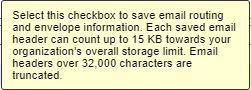
The Email Messages sObject is a data storage hog. Any organization leveraging its functionality (via email-to-case or custom email services) will quickly see Email Messages near the top or most likely the top consumer of data storage. If data storage is becoming a problem, turning off headers may be a quick short term fix. Before making the decision, evaluate your existing storage footprint. While email headers(s) can be 15KB, they typically average between 1-2KB. You will most likely still need to explore a purging, archiving, or an additional processing solution.
