In this post, we will discuss the concept of File Storage.
What is File Storage?
Well, as the name implies, file storage is the space allocated specifically to store files. Your specific storage allocation is based on a number of factors including your Salesforce edition and number of standard user licenses (see File Storage Allocations for a more detailed explanation). Your actual storage allocation and usage is available right in your Salesforce instance. Navigation to Quick Find -> Storage Usage to view your Data Storage, File Storage, and Big Object Storage statistics.
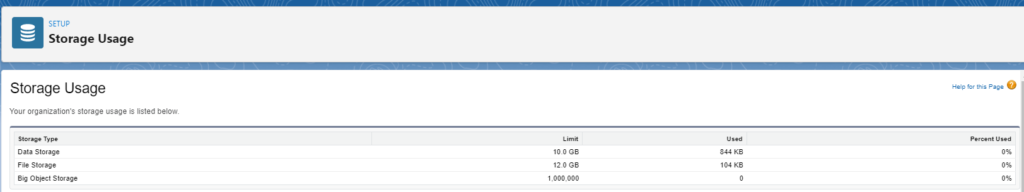
Why should I care about storage?
Put simply, storage comes with a price. Exceeding you allocation can lead to a disruption in service (such as the suspended ability to upload files*). And extra storage is pricey. It’s important to understand your consumption, and just as important to understand your potential growth/future consumption (especially when rolling out new processes).
* Note: While there is no documented policy to rely on, there is typically a grace period where instances are allowed to go over their file storage by 120% before a disruption in service).
Ok. Besides buying more storge, what are my options?
Let’s start with the obvious. Don’t store files in Salesforce. Or stated more specifically, leverage external storage as much as possible.
There are plenty of options for external file storage these days. Amazon S3 (Amazon Simple Storage Service) is just one which provides a simple integration point to store files (and reference back in your Salesforce instance). But that’s a topic for a different day. Before we take the leap to external storage and another expense, let’s explore some local options.
Great. What are some recommendations?

With a Sproket Logic Rx File Storage Audit, we take a top-down approach to identify the biggest reduction potential first. We start this journey with a basic set of probes.
(1) Understand your existing storage footprint
First and foremost, we need to understand your existing storage footprint. We need to understand the breakdown of the files being stored, the source of those files, and a breakdown of the file types and sizes.
(2) Understand your storage growth projections
Next, we need to understand your storage growth. We especially need to understand the runway to reaching 100% of your allocation. This will help dictate the roadmap for addressing your file storage growth.
With an understanding of your existing footprint and growth potential, we start to address some common problem areas.
(3) Orphaned Files
With the introduction of ContentDocuments (a replacement to Attachments), Salesforce provided an improved structure, improved sharing capability, a reduction in file storage, version control and so much more. But they also introduced the concept of Orphaned Files.
(4) Content Versions
With the introduction of ContentDocuments, Salesforce provided the ability to track and store versions of a document. While there are plenty of use cases where version history is necessary, there are also the same number of use cases where versions become stale and unnecessary. We deploy a standard Content Versions audit to help identify these scenarios.
(5) Duplicate Files
While ContentDocuments provide the ability to link a single file to multiple records, duplicates still occur.
- Files are accidentally uploaded more than once.
- Clients can send the same file multiple times into an Email-to-Case process.
- Articles can be accidentally stored in multiple libraries
- etc.
We identify these duplicates and hatch a plan.
(6) Email Signatures
If you are leveraging Email-to-Case and storing email attachments (i.e.Facebook, Twitter, Linkedin, etc.), you are most likely storing thousands of duplicate email signatures. We identify and report on the impact of these files.

(7) Large Files – Images
High resolution photos of your family dog are great for sharing on Facebook, but those 2MB+ images can quickly rob you of precious file storage. A review of your instance will identify image files eligible for compression (reducing the file storage by 80%+ without sacrificing on quality).
(8) Large Files – PDFs
PDF files can also be compressed for a typical between 15-20% (depending on the content). A review of you instance can identify files eligible for PDF compression.
(9) Deactivated Users
The standard user deactivation process does not touch files owned by the user. This includes both private and shared files. A review of files owned by deactivated users can identify extra storage opportunities.
(10) Old Files
Good old-fashioned out-dated files can be a storage hog. In our audit, we identify files belong to old case, old opportunities, and just plain old and outdated.
Interested in starting your Sproket Logic File Storage audit? Give us a ping Contact Us – Sproket Logic.
