Email-to-Flow is available on the Salesforce Appexchange.
If you haven’t gotten a chance to review Introducing Email-To-Flow, a low-code Email Service – Sproket Logic, please do. This will give you a general overview of Email-to-Flow. If you have reviewed the article, let’s waste no time and dive into the mechanics.
I want to link files to the Case rather than the Email Message record. Is that possible?
Great question. It is absolutely possible. And it’s easy to do. Start by finding and opening the default Create Case template for Email-to-Flow. Locate the last apex action in the flow called Create ContentDocumentLinks.
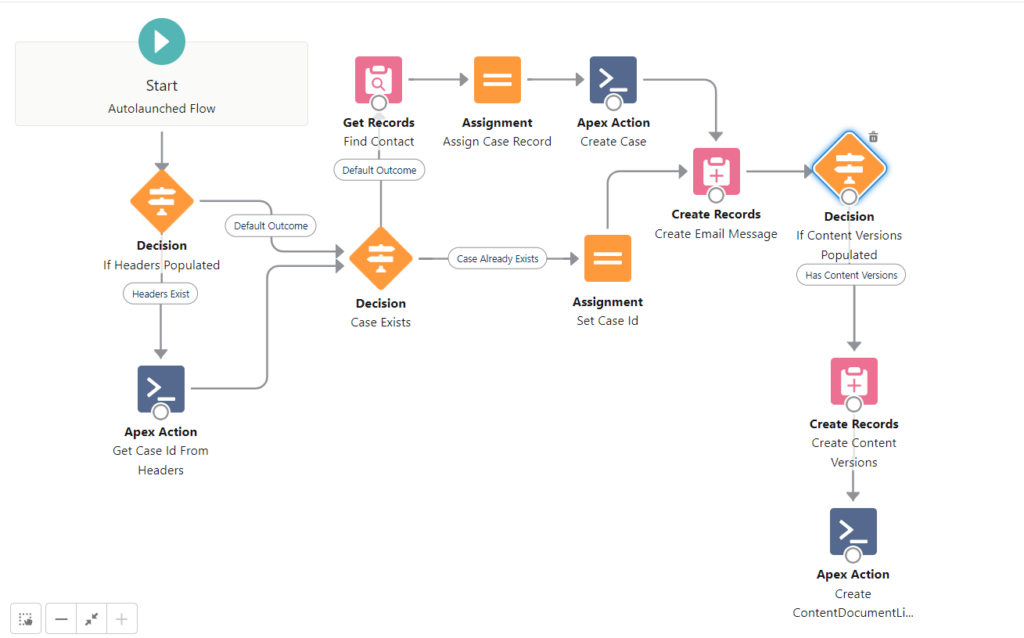
Double click the Apex Action to reveal the Input Values. Notice the input value Record Id. This defines where to link the Content Document Links. By default, the input value is set to the Email Message created by the Create Content Versions Step.
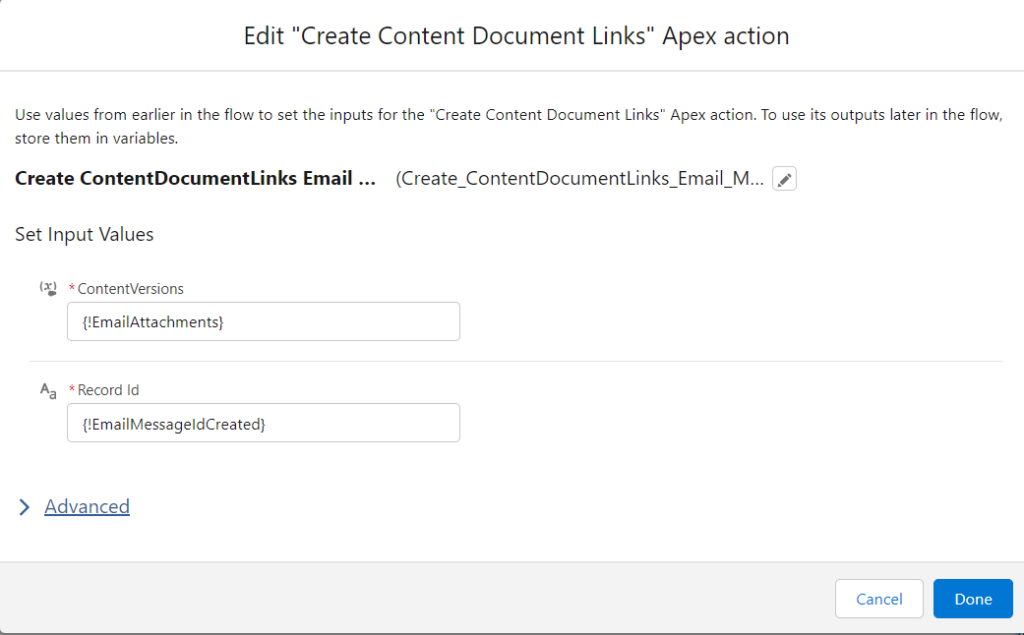
Replace the input value with the Case you wish to link to. In this example, we will link to the case id (either created or linked to as part of the process.
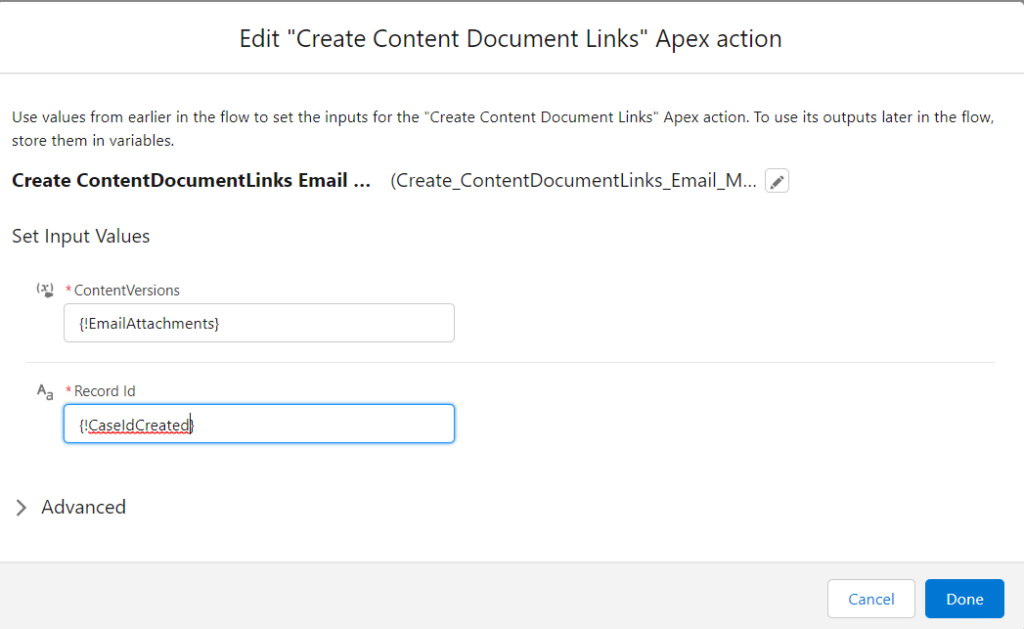
Then simply save you flow and activate your flow. That’s it.
